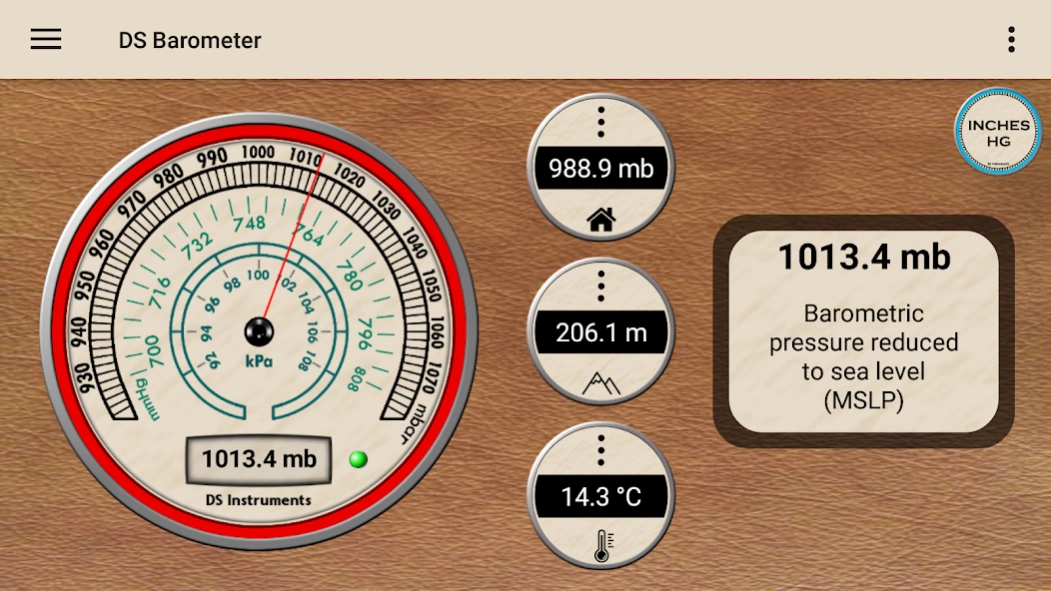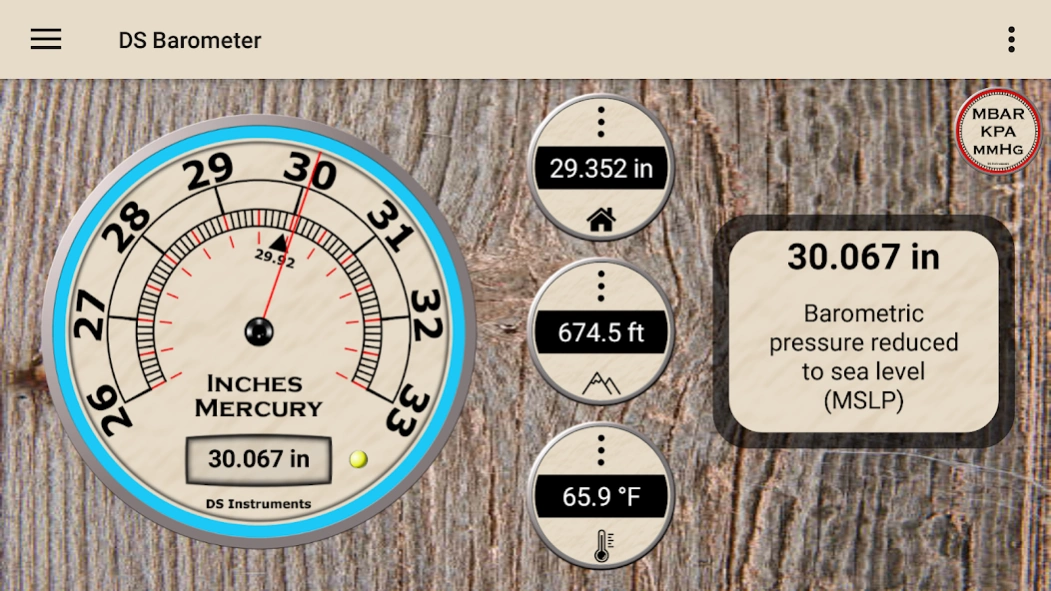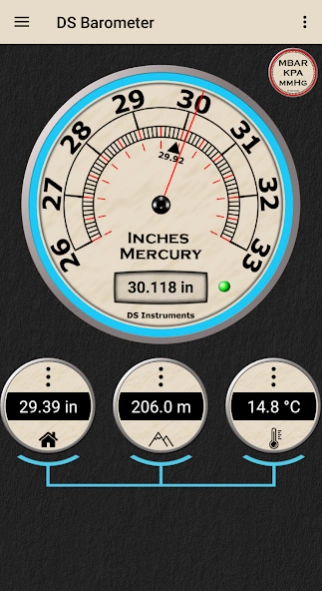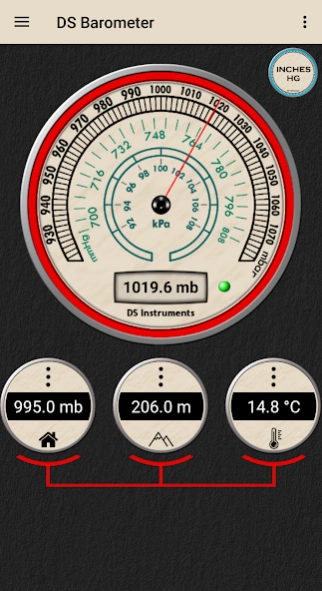DS Barometer & Altimeter 3.80
Free Version
Publisher Description
DS Barometer & Altimeter - Barometer for devices with or without a barometer sensor. Includes altimeter.
DS Barometer is a handsomely crafted barometer and air pressure recorder for Android devices with or without a barometric pressure sensor.
This barometer is more than a simple air pressure reader. It has the advantage of calculating the mean sea level pressure at your location. Mean sea level pressure is the pressure value reported on weather maps and is a standardized pressure value that allows you to compare the atmospheric pressure at different locations regardless of the temperature and altitude. This type of comparison is used to make meaningful weather predictions. In order to make this calculation, the application will require your permission to access your location.
The app also includes a background pressure monitoring feature that was designed specifically for a mobile barometer unit. Our pressure monitor is able to handle changes in location and altitude because all recorded pressures are reduced to sea level. Please be aware that in order to use the background monitoring feature, the app will require your permission to access background location all the time.
Besides its use for weather prediction, barometric pressure monitoring can also be helpful for people with barometric migraine headache and other barometric-pressure related medical conditions, such as arthritis, that may be aggravated by changes in barometric pressure.
For devices equipped with a barometer sensor, this application uses the atmospheric pressure measured by your phone to calculate the sea level adjusted barometric pressure at your location. Temperature and altitude, also used in the calculation, are obtained by matching your position against weather and altitude survey databases. These values are more reliable than the values returned from your GPS chip and your phone's temperature sensor and may result in a more meaningful barometric (mean sea level pressure) reading.
Additional Features:
★ No guessing about how the values displayed by the app were obtained. Tap on any of the dials and get a detailed explanation of how the results were determined.
★ Easily control unit reporting for pressure, temperature and altitude by tapping on any meter.
★ Includes Altimeter supported by LIDAR and / or RADAR topographic surveys of your area.
★ Outdoor temperature reporting.
★ Free background atmospheric pressure monitoring with graphs and charts. Recorded data can be exported as a .csv file so you can review it in a spreadsheet program on your computer.
Devices without a barometric pressure sensor will show the barometric pressure at your location by using your GPS and internet connection.
NOTE: Some devices and some apps that offer a battery saving feature will turn off the monitoring features in this application. If barometer monitoring is enabled and you are not able to record the pressure, you will need to turn off battery saving features.
The app contains some advertising which is used to help offset the development costs. If you cannot stand advertising and do not want to purchase the ad-removing feature, please do not download.
★ "DS Barometer. Reliable: Works Great Under Pressure!"
For queries about any of our apps, please send email to: support@discipleskies.com .
About DS Barometer & Altimeter
DS Barometer & Altimeter is a free app for Android published in the Astronomy list of apps, part of Home & Hobby.
The company that develops DS Barometer & Altimeter is Disciple Skies Software. The latest version released by its developer is 3.80.
To install DS Barometer & Altimeter on your Android device, just click the green Continue To App button above to start the installation process. The app is listed on our website since 2023-12-04 and was downloaded 9 times. We have already checked if the download link is safe, however for your own protection we recommend that you scan the downloaded app with your antivirus. Your antivirus may detect the DS Barometer & Altimeter as malware as malware if the download link to com.discipleskies.android.dsbarometer is broken.
How to install DS Barometer & Altimeter on your Android device:
- Click on the Continue To App button on our website. This will redirect you to Google Play.
- Once the DS Barometer & Altimeter is shown in the Google Play listing of your Android device, you can start its download and installation. Tap on the Install button located below the search bar and to the right of the app icon.
- A pop-up window with the permissions required by DS Barometer & Altimeter will be shown. Click on Accept to continue the process.
- DS Barometer & Altimeter will be downloaded onto your device, displaying a progress. Once the download completes, the installation will start and you'll get a notification after the installation is finished.